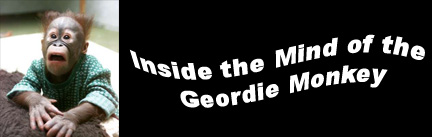Then today I notice something on the tube on the way in normally on my way into work I answer some emails delete some spam etc and generally get on with work. On my windows mobile phone you can work, delete move things around and when you next log in to the server it updates all the cached local changes with the exchange server.
Well working this morning I tried to move some spam to trash while on the underground, and up pops a error message

which I thought was strange why couldn't it move the message then I twigged that it must need network coverage to move the message. I tried when I was above ground and yes it worked...How strange and stupid that it can't cache what you want and update when you next sync.
You can see i simulated being underground in the picture above by turning the phone into airplane mode. I can't believe that the Iphone can't work the same as the WMobile and be able to delete and move message on the fly wioth no coverage and cache the results locally till you nexrt connect.
Well i thought i'd bring this up with Apple, so I rang and spoke to someone who told me
"that on the iphone it is different and even with exchange this has to be in coverage."
Different I said....very different...

So this got me curious about what i can do underground and what will and won't work as i want to use the iphone for work rather than the WMobile and travelling underground in London is daily occurance.
So what happens if we try and move a message from folder to folder with no coverage....indeed it greys out the move to folder icon if you have no coverage to move the file. COOL the lady on the phone said we needed coverage so they have greyed it out so i know i can't do it. OK Therefore under that rule and keeping withing the rules it should grey out/disable the Delete function so we don't get a error message by doing something stupid that we know will fail.
Sound like common sense to me but then would caching the changes and then syncing them up when you next push, like the Windoze Mobiles do.
Well it looks like you can't work with a Iphone with exchange anywhere there isn't complete wifi or 3G coverage. So if your thinking using it to travel to work in London, lets hope you take the overground. But Kev, Kev......It works in San Fransisco, sorry mate.....I'll pass on the Kool Aid this time.
0.02p worth